JAMB CAPS Admission List Now Out: Check Yours Fast 2025/2026
Are you eager to know if you’ve been offered admission into your dream school? The JAMB CAPS Admission List is the official and most reliable way to find out. Instead of waiting endlessly or relying on rumours, you can now check your admission status online in just a few steps. This list is carefully compiled by JAMB to help students confirm if they’ve been admitted, and it’s a must-check for anyone who participated in the UTME or Direct Entry. With the help of the CAPS platform, you can track your admission, accept or reject offers, and stay informed about your admission journey—all from the comfort of your phone or computer.
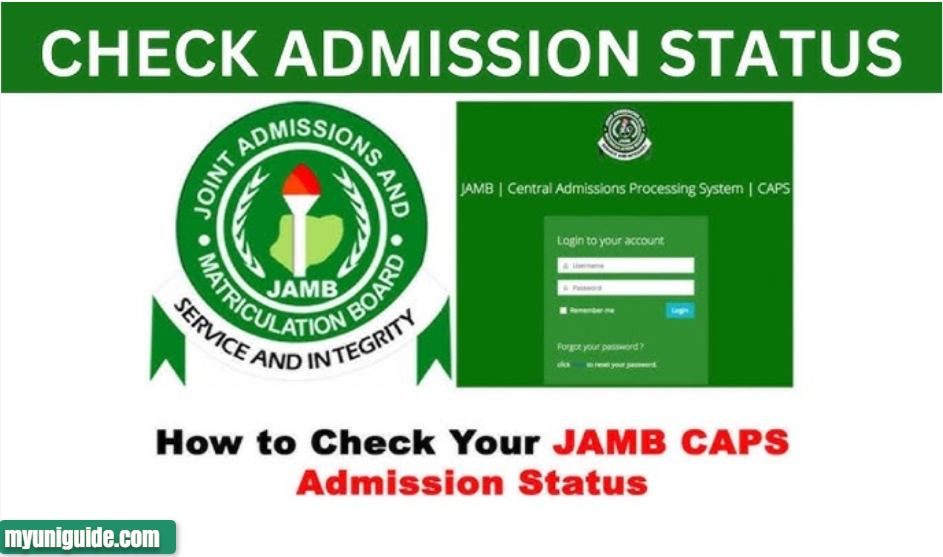
Don’t wait till it’s too late. Take control of your future by logging into the CAPS portal today and checking where you stand on the JAMB CAPS Admission List. Whether you’re a first-time applicant or a direct entry candidate, this simple step could be the key to unlocking the next chapter of your education. Start now, and don’t miss your chance to secure that admission offer you’ve worked so hard for.
What Is JAMB CAPS?
JAMB CAPS stands for Central Admission Processing System. It is a platform created by the Joint Admissions and Matriculation Board to help manage the admission process. Instead of waiting for schools to paste admission lists on walls, you can now go online to check your admission status using the JAMB CAPS portal.
This system helps students to:
- See if they have been offered provisional admission
- Accept admission or reject it
- Monitor their admission information in real time
- See if their O’Level results have been uploaded
How to Use JAMB CAPS Portal (Step-by-Step)
To check the JAMB CAPS Admission List 2025/2026, follow the steps below:
- Go to the official JAMB Portal: https://efacility.jamb.gov.ng
- Log in with your email and password
- Click on Check Admission Status
- Click on Access CAPS
- Choose Admission Status on the left side
- If you have an admission offer, you will see the school and the course
- Click Accept Admission if you like the course
- If you do not want it, click Reject
You can also check with your JAMB registration number directly.
What You Will See on the CAPS Dashboard
When you log in to the CAPS dashboard, you may see different messages:
- Not Admitted – You have not yet been offered admission.
- Admission in Progress – Your institution is processing your admission details.
- Congratulations, You Have Been Offered Admission – You have been selected. Quickly accept admission!
Make sure to print the admission letter after accepting the offer. This is your proof of admission.
Important Tips for Students
- Use Chrome browser and switch to desktop mode when checking with a phone
- Always keep your registration number and password safe
- Visit the school portal of your institution after accepting the offer on JAMB CAPS
Direct Entry Candidates and Postgraduate Studies
Direct entry candidates also use JAMB CAPS to check their admission status. Whether you are going in through UTME or direct entry, the process is almost the same.
Even students seeking postgraduate or postgraduate studies in some schools must go through the central admissions processing system to get official admission letters.
JAMB Matriculation List and Why It Matters
After you have been admitted and you accept admission, you must be on the JAMB matriculation list. Only students on this list are officially recognised by the matriculation board.
To confirm your name:
- Log in to the JAMB efacility portal
- Go to the matriculation list page
- Enter your JAMB registration number
- Confirm your status
Being on this list is important for NYSC, scholarships, and further education.
JAMB Regularization
Sometimes, students may not find their names on the admission list or matriculation list. In that case, you may need JAMB regularisation. This helps correct your admission details and ensure you’re properly registered with JAMB.
Difference Between JAMB CAPS and School Admission Portal
- JAMB CAPS shows the official admission status from the Joint Admissions and Matriculation Board
- The school portal shows your admission details from your institution
You must accept admission on JAMB CAPS before going to the school portal.
What Is a Provisional Admission?
When you see “You have been offered provisional admission”, it means your institution has given you admission, but you must accept it to make it official. Once you do that, you can go ahead to print the admission letter and continue your registration.
JAMB Admission Letter
Your JAMB admission letter is very important. After you accept the offer, you must:
- Log in to the JAMB profile
- Click on Print Admission Letter
- Download or print the PDF copy
You will need this document during registration, the inaugural lecture, or even for postgraduate applications later.
Checking JAMB Admission Status Without Internet
If you don’t have internet, go to a nearby CBT centre. Make sure it follows the CBT centre accreditation form and CBT centre guidelines. Staff there will help you access your admission information.
Admission Information for Direct Entry and UTME Students
Both UTME and Direct Entry candidates must use CAPS to check if they are among the admitted candidates. Even if your school says you have been admitted, you must confirm it on the JAMB CAPS portal.
JAMB Syllabus and Result Checking
While waiting for the admission list, you can also study using the JAMB syllabus. If you haven’t seen your JAMB result, you can check it on the JAMB portal with your registration number.
Final Advice for All Students
- Always check your JAMB CAPS Admission List regularly
- Make sure you are on the matriculation list
- Confirm your JAMB admission status and accept admission on time
- Never share your password or registration number with strangers
- Visit your school for any questions, or check the admission portal
Conclusion
The JAMB CAPS Admission List 2025/2026 is the official list that shows students who have been offered admission. Whether you applied through UTME, direct entry, or for postgraduate studies, you must use the JAMB CAPS portal to confirm your admission status.
Remember to check admission status, accept the offer, print the admission letter, and ensure your name appears on the JAMB matriculation list. If you follow all the steps above, your admission process will be smooth and successful. Stay alert and good luck with your studies!





