How to Check JAMB Result with Registration Number 2025/2026
How to check JAMB Result with Registration Number in the 2025/2026 Academic session: Here is all you need to know about the JAMB result checker portal 2025 and how to view your UTME score using your phone.
If you lost your SIM card or don’t have an active network, check your JAMB result online using your JAMB reg number or email address.
This article provides an easy, step-by-step guide on how to check your JAMB result 2025/2026 using various methods.
Before proceeding, join our JAMB tutorial Group and channel and see how to Pass JAMB this year
There, you can get the latest JAMB updates and guides for FREE!
JAMB Result Checker 2025/2026
The Joint Admissions and Matriculation Board (JAMB) allows candidates to check their UTME results through different means.

Below are three effective methods:
- Online Through the JAMB Portal
- Via SMS Using Your Phone
- At an Accredited JAMB CBT Centre
How to Check JAMB Result with Registration Number 2025/2026
Here is how to do it:
- Visit JAMB Result Checker Portal via www.jamb.gov.ng.
- Login with your JAMB email and Password
- Click on Print Result
- Enter your JAMB Registration Number in the space provided.
- Finally, click “CHECK MY RESULT” to view your 2025 UTME Result.
How to Check JAMB 2025 Results via SMS
If you prefer to check your JAMB results through SMS, follow these steps:

Send “UTMERESULT” to 55019
Using the phone number you registered with JAMB, type UTMERESULT and send it to 55019.
Ensure you have at least N50 airtime on your line.
You will receive an SMS containing your JAMB result.
Additional Information
The only approved method to check your 2025 JAMB result now is through SMS.
To check your 2025 JAMB result, send UTMERESULT to 55019 using the phone number you used to register with JAMB.
If you still find it difficult to check, consider printing your ORIGINAL JAMB Result online.
Problems with JAMB Result 2025 and Solutions
Thousands of candidates face issues yearly when trying to check their Unified Tertiary Matriculation Examination (UTME) results.
Most often, it’s caused by technical glitches, misinformation, or other unforeseen errors.
These problems can be quite frustrating.
If you encounter any challenges with your JAMB 2025 result, this article will highlight common issues and provide effective solutions to help you resolve them quickly.
Result Under investigation
|
Result Withheld
|
No Result Yet
|
SMS Not Sending or No Response from 55019
|
Lost Phone Number
|
Still, having issues? Please get in touch with UniGuide for assistance or visit the JAMB support page via www.jamb.gov.ng.
We hope you found our article on how to check JAMB result with registration number 2025/2026 helpful.

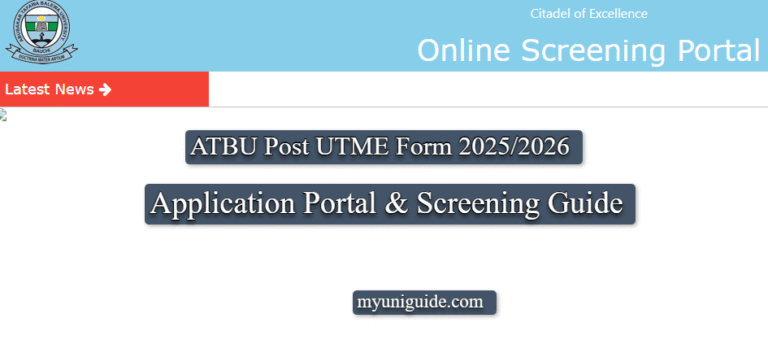




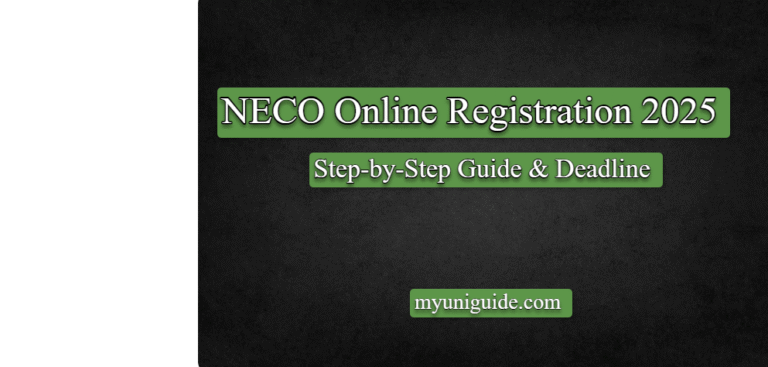
2024464102FF
kamaluddenkabiru8@gmail.com
Help me
Please help me
Please can I use another number to register for Jamb?
Please help
How do I register jamb online
Type here..I need to register this mounth please help me
Save my login