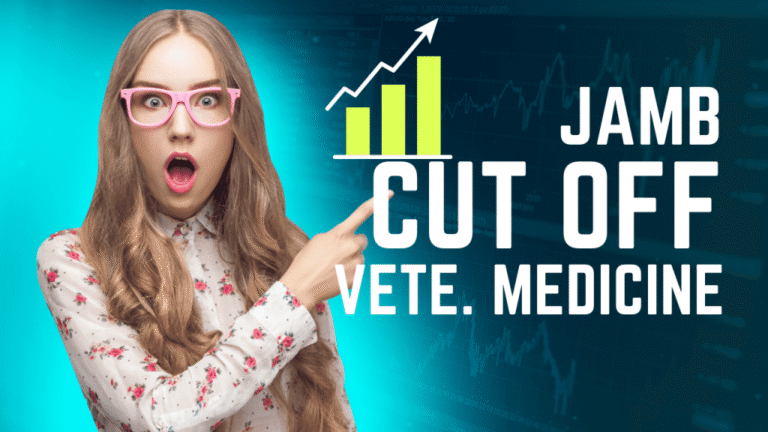JAMB Admission Portal 2025: How to Check Admission Status, Use CAPS, & More
Access the JAMB Admission Portal to check your admission status, accept offers via JAMB CAPS, print admission letters, and complete your 2024/2025 academic session registration. A full guide to using the official JAMB portal effectively.
The JAMB Admission Portal is a vital online platform for students seeking admission into Nigerian tertiary institutions. Managed by the Joint Admissions and Matriculation Board (JAMB), the portal allows candidates to track their admission status, access the JAMB CAPS, print admission letters, and perform other critical admission-related tasks for both UTME and Direct Entry candidates.
In this comprehensive guide, you’ll learn everything you need to know about the JAMB portal, how to use it during the 2024/2025 academic session, and what each feature means for your educational journey.
SEE ALSO: JAMB Syllabus for Biology 2025/2026 | Download PDF

What is the JAMB Admission Portal?
The JAMB Admission Portal is an official digital interface managed by JAMB to simplify the admission process into tertiary institutions in Nigeria. Through this portal, candidates can:
- Check admission status
- Accept or reject provisional admission
- Print their JAMB admission letter
- Monitor progress through the Central Admissions Processing System (CAPS)
- Access JAMB regularization and matriculation list
- Review JAMB subject combinations, UTME results, and more.
The portal is accessible via the official JAMB website: https://portal.jamb.gov.ng
SEE ALSO: JAMB Cut off Mark for Biochemistry 2025 Admission
How to Access the JAMB CAPS Portal
JAMB CAPS (Central Admissions Processing System) is an automated system that enables institutions to process admissions transparently. Here’s how to access the JAMB CAPS portal:
Step-by-Step Guide to Login:
- Visit the JAMB e-facility portal
- Log in using your JAMB registration number and password
- Click on “Access My CAPS”
- From here, you can:
- Check admission status
- Accept or reject admission offers
- View institution and course offered
How to Check Your JAMB Admission Status
To check admission status on the JAMB portal, follow these steps:
- Visit https://portal.jamb.gov.ng/efacility
- Log in using your email and JAMB profile password
- Click “Check Admission Status”
- Select your exam year
- Input your JAMB registration number
- Click “Check Admission Status”
If admitted, you’ll see details of your institution, course, and an option to accept or reject admission.
SEE ALSO: JAMB Cut off Mark for Microbiology 2025 Admission
Accepting or Rejecting Admission on JAMB CAPS
Once your admission offer shows up on CAPS, you must either accept or reject the offer of admission within the specified period:
- Click “Accept Admission” if you’re satisfied with the institution and course
- Click “Reject Admission” if you wish to wait for another offer
Note: Failure to take action may result in forfeiting your provisional admission.
How to Print Your JAMB Admission Letter
After accepting your offer, you’ll need to print your admission letter:
Steps to Print JAMB Admission Letter
- Visit the JAMB e-facility portal
- Click on “Print Admission Letter”
- Select your exam year and enter your registration number
- Pay the required fee online
- Download and print the letter for use during school registration
This letter is essential for completing the registration process at your chosen institution.
SEE ALSO: I Stayed in UNICAL Hostel with Mosquitoes Says Senate President Akpabio
JAMB Regularization and Matriculation List
If your admission was not processed via JAMB CAPS, you may need to go through JAMB regularization. This process ensures your admission is officially recognized by the matriculation board and that your name appears on the matriculation list.
To complete JAMB regularization:
- Log into your JAMB account
- Click on “Late Application” (Regularization)
- Fill out the required details
- Submit and print the confirmation slip
Direct Entry and Postgraduate Admission on JAMB Portal
The JAMB admission portal also caters to Direct Entry (DE) candidates and postgraduate applicants in some cases. Direct Entry candidates must ensure their details are updated correctly and monitor their CAPS status just like UTME candidates.

Understanding the Central Admissions Processing System (CAPS)
CAPS ensures transparency and fairness in the admission process. Institutions can only admit candidates who meet the cut-off marks, have appropriate JAMB subject combinations, and meet the admission requirements.
CAPS also introduces:
- Market place, where institutions can select from eligible candidates
- Real-time updates of admission status
- JAMB Admission Letter printing after acceptance
SEE ALSO: List of Courses Offered in FUOYE and Their Cut-Off
Key Sections of the JAMB Portal
The JAMB portal offers several key sections for both new and returning candidates:
- Admission Status Checking
- CAPS Admission Offer Acceptance
- Admission Letter Printing
- Change of Course/Institution
- JAMB Regularization
- Profile Creation and Login
- JAMB Subject Combination Check
- JAMB CBT Centre Locator
- JAMB Registration Portal
JAMB CAPS for Tertiary Institutions
Through CAPS, all tertiary institutions in Nigeria can:
- Recommend candidates for admission
- Upload admission list
- Monitor admission acceptance
- Generate JAMB Admission Letters
Common Issues on the JAMB Admission Portal
If you face issues while using the JAMB portal, consider the following fixes:
- Clear the browser cache.
- Ensure your JAMB registration number is correct.
- Use a JAMB CBT Centre or cyber café for support.
- Contact JAMB support for persistent problems.
FAQs About JAMB Admission Portal
Can I Use My Phone to Check Admission Status?
Yes, the JAMB portal is mobile-friendly. You can log in using your phone browser.
How Do I Know If I Have Been Given Admission?
Use JAMB CAPS or the “Check Admission Status” tool on the portal.
Is JAMB CAPS Only for UTME?
No, Direct Entry admission candidates also use CAPS.
What If I Miss the Deadline to Accept Admission?
You may lose the offer. Always monitor your CAPS dashboard regularly.
SEE ALSO: Nigerian Law School Releases 2025 Bar Exam Results
Final Thoughts on Using the JAMB Admission Portal
The JAMB Admission Portal is your go-to platform for managing all stages of the tertiary admission process. This official JAMB platform streamlines everything from checking your admission status to printing your JAMB admission letter.
Whether you’re seeking Direct Entry, postgraduate, or UTME admission, understanding how to use the JAMB CAPS portal efficiently can make a big difference in your 2024/2025 academic session goals.
For the best experience, use the official JAMB portal, keep your registration number safe, and check your admission status frequently.