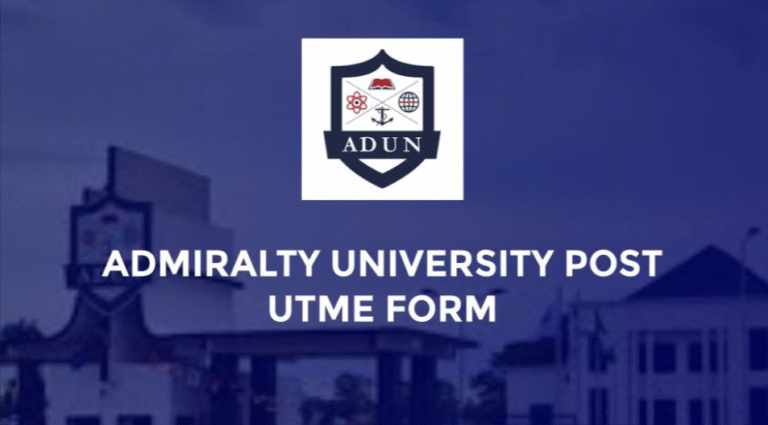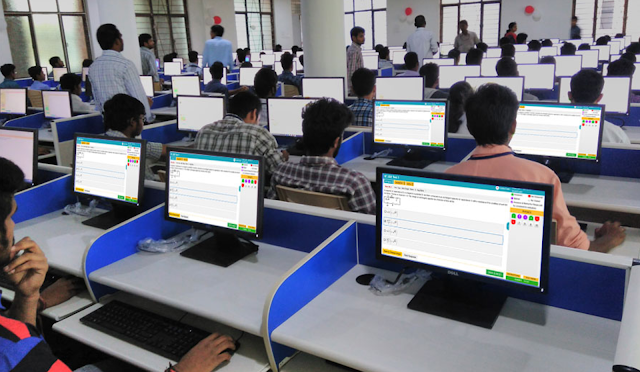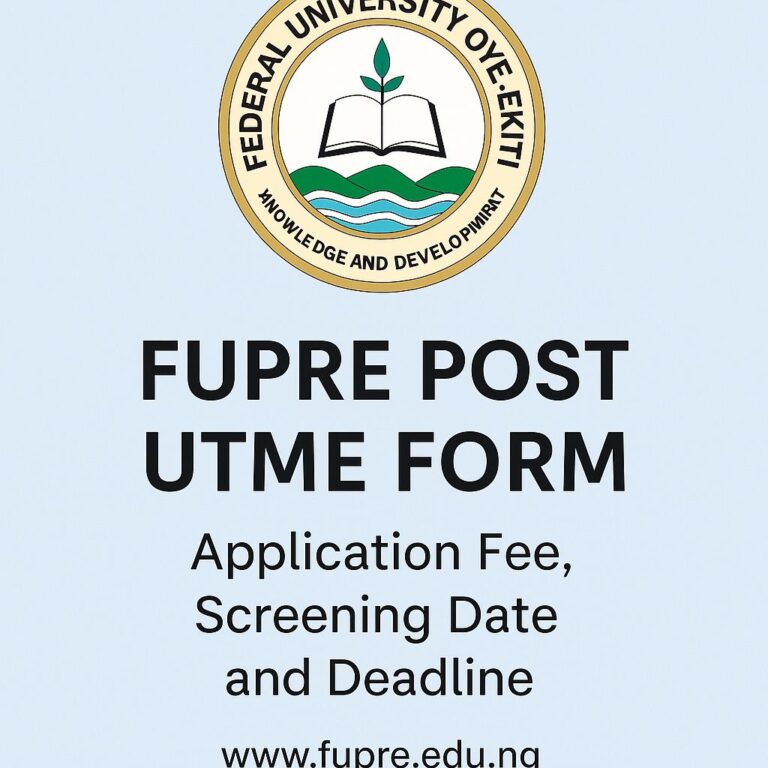How to Accept Admission on JAMB CAPS: Apply Now Easily 2025
Are you a student eagerly waiting for your dream admission into a university, polytechnic, or college of education in Nigeria? Then, understanding how to accept admission on JAMB CAPS is the most important step you need to take right now. Every year, thousands of students miss their chance simply because they don’t know how to properly confirm their admission offer on the JAMB CAPS portal. Whether you applied through UTME or direct entry, the process is simple—but only if you follow the right steps and act on time.
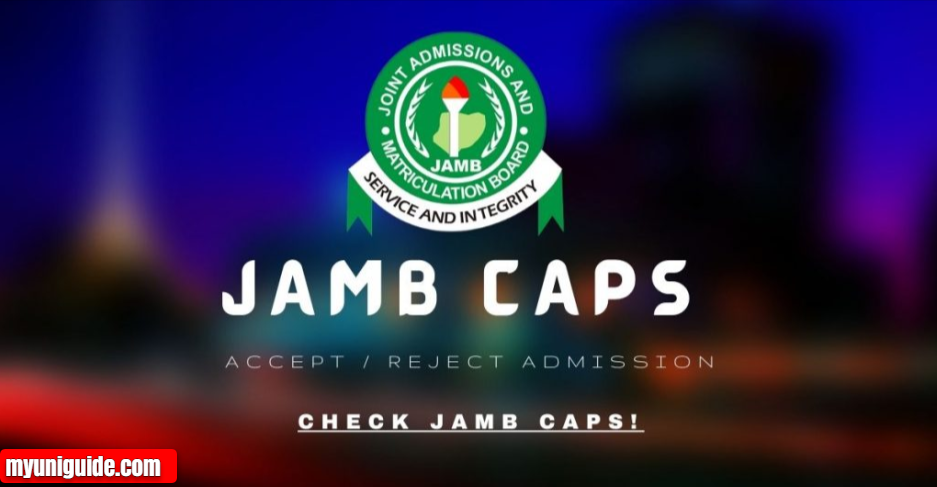
In this guide, you’ll learn exactly how to navigate the JAMB CAPS admission portal, check your admission status, and either accept or reject admission in just a few minutes. Don’t let confusion or delay ruin your hard work—grab your device, follow this step-by-step breakdown, and secure your spot at the tertiary institution of your choice. Let’s get you admitted today!
What is JAMB CAPS?
JAMB CAPS stands for Central Admissions Processing System. It is a system created by the Joint Admissions and Matriculation Board (JAMB) to help make the admission process easier for students and schools.
When you write the Unified Tertiary Matriculation Examination (UTME) or use Direct Entry, the JAMB CAPS portal helps you:
- Check your admission status
- Accept admission or reject admission
- See your admission letter
- View your admission profile
All of these are done online, which makes it easy for you to manage your JAMB admission from home.
Why You Need to Accept Admission on JAMB CAPS
Many admission seekers get admission, but do not know how to accept it. If you don’t accept your admission offer, your tertiary institution will not know that you want the admission.
Accepting admission means:
- You agree with the admission offer given to you
- You are ready to pay your acceptance fee
- You want to continue your registration at the school
How to Accept Admission on JAMB CAPS in Nigeria
To accept your admission offer in Nigeria, follow these steps:
- Go to the JAMB CAPS Portal
- Visit the JAMB e-facility portal
- Log in with your JAMB registration number and password
- Access My CAPS
- On the dashboard, click on “Check Admission Status”
- Click on “Access my CAPS” to open your CAPS portal
- Check Your Admission Status
- On the CAPS page, click on “Admission Status”
- If you have been offered admission, you will see the name of the school and the course
- Accept or Reject Admission
- Click on “Accept Admission” if you are happy with the offer
- Click on “Reject Admission” if you are not interested
- Print Your Admission Letter
- After accepting admission, go back to the JAMB portal
- Click on “Print Admission Letter” and follow the steps
This is the full admission process for candidates in Nigeria.
How to Accept Admission on JAMB CAPS Online (For All Candidates)
You can also accept your JAMB admission online using any device. Here’s how:
Step 1: Visit JAMB e-Facility Portal
- Go to the official JAMB e-facility website: https://efacility.jamb.gov.ng
- Enter your JAMB registration number and password
Step 2: Access the CAPS Portal
- Click on “Check Admission Status”
- Then click “Access my CAPS” to enter the CAPS portal
Step 3: View Admission Status
- On the left-hand side, click “Admission Status”
- If you have an admission offer, it will show here
Step 4: Accept or Reject Admission
- Click “Accept” to take the admission
- Click “Reject” if you don’t want it
Step 5: Print Your JAMB Admission Letter
- Go back to the JAMB portal dashboard
- Choose “Print Admission Letter” and follow the steps
This online process works for everyone, whether you are using a phone or a computer.
How to Login to JAMB CAPS Portal
To use the JAMB CAPS portal, you must log in first:
- Visit: https://efacility.jamb.gov.ng
- Type your registration number
- Enter your password
- Click “Login” to open your account
Now you can check your admission status and accept your admission offer.
Understanding JAMB Admission Status
Your admission status shows if a school has given you provisional admission. Here are the types you may see:
- Not Admitted Yet: You haven’t been offered any admission opportunities yet
- Admission in Progress: You are under admission consideration
- Admitted: You have been given provisional admission by a school
If you are admitted, accept it quickly!
How to Check JAMB CAPS Admission List
Follow these steps to see if your name is on the JAMB CAPS admission list:
- Log in to the JAMB CAPS portal
- Click “Check Admission Status”
- Click “Access my CAPS”
- Choose “Admission Status”
If your name is on the admission list, you can accept or reject it.
What is JAMB Admission Portal?
The JAMB admission portal is where all your admission processing happens. You can:
- Accept or reject your admission offer
- Print your admission letter
- Check your admission status
- See all multiple admission offers (if you have more than one)
JAMB e-Facility Portal Explained
The JAMB e-facility portal is the main website for all JAMB activities. It is used for:
- JAMB registration
- Checking JAMB admission status
- Accepting or rejecting admission
- Printing your admission letter
It is important for both UTME and Direct Entry candidates.
What to Do After Accepting Admission on JAMB CAPS
Once you accept your admission offer:
- Go to the school’s website or the JAMB office
- Follow the school’s admissions process
- Pay your acceptance fee
- Print your admission letter and keep it safe
This means your admission processing is complete, and you are now a student.
Tips for Using JAMB CAPS Portal
Here are some tips for admission seekers:
- Always use a computer or the Chrome option on your phone browser
- Avoid logging in on untrusted devices
- Save your password safely
- Check your admission status regularly
- Accept your admission offer quickly
Common Problems and Solutions
Problem 1: CAPS not showing anything
- Solution: Use a laptop or desktop, not a mobile phone
Problem 2: No admission yet
- Solution: Wait and keep checking. Some schools take time to update their admission list
Problem 3: Mistakenly rejected admission
- Solution: Visit a nearby JAMB office for help
Final Words
The JAMB CAPS system is simple when you follow the right steps. Every year, many eligible candidates miss out because they don’t know how to accept admission or check their admission status.
If you follow this guide, you will never miss your admission opportunities again.
Remember:
- Use the JAMB portal often
- Don’t forget your JAMB registration number
- Accept or reject admission carefully
We hope you now know how to accept admission on JAMB CAPS the right way. Good luck with your admission quest!